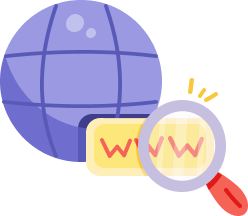For businesses of all sizes, Google My Business (GMB) has become a pivotal tool in reaching potential customers. However, simply having a GMB listing is not enough to stand out in the digital crowd. To truly harness the power of this platform, you need to delve deeper into the world of Google My Business SEO, optimization, and management services.
The Significance of Google My Business
Before we dive into the advanced strategies, let’s briefly recap why Google My Business is so crucial for your business’s success. GMB is a free tool offered by Google that allows businesses to manage their online presence on Google Search and Google Maps. When a user searches for a local business or service, GMB listings often appear prominently, providing key information such as address, phone number, website link, and customer reviews.
Enhanced Visibility: Having an optimized GMB profile means your business is more likely to appear in local search results. This increased visibility can significantly boost your chances of attracting potential customers.
Trust and Credibility: A well-maintained GMB profile conveys professionalism and trustworthiness. Customers are more likely to choose businesses with complete and accurate information on their GMB listings.
Customer Engagement: GMB provides a platform for businesses to interact with customers through reviews, Q&A, and posts. Engaging with your audience can enhance your reputation and build brand loyalty.
Now that we understand the importance of GMB, let’s explore advanced strategies to make the most of this valuable tool.
Advanced Google My Business SEO
1. Keyword Research and Optimization
While it’s common knowledge that keywords play a pivotal role in SEO, their strategic use within your GMB profile can greatly impact your visibility. Start by conducting thorough keyword research to identify the terms and phrases potential customers use when searching for businesses like yours.
Optimize Your Business Name: Include relevant keywords in your business name, but be cautious not to stuff it with keywords, as this violates Google’s guidelines.
Utilize the Description Section: Craft a compelling business description that naturally incorporates your target keywords. This description should concisely convey your offerings and unique selling points.
Services and Products: Specify the services and products you offer, and use relevant keywords in these sections. This helps Google understand your business better.
2. Geo-Targeted Optimization
For local businesses, geo-targeted optimization is essential. Ensure that your GMB listing accurately reflects your location, service areas, and contact details. Use specific city or neighborhood names in your content to improve your chances of appearing in local search results.
Service Areas: If your business serves multiple locations, specify them in your GMB profile. This ensures you show up in relevant searches.
Local Phone Number: Use a local phone number instead of a toll-free number to establish a strong local presence.
3. High-Quality Visual Content
Visual content is incredibly influential in attracting potential customers. Ensure that your GMB listing includes high-resolution images and videos that showcase your products, services, and the overall ambiance of your business.
Profile Photo: Use a clear and professional profile photo that represents your brand.
Interior and Exterior Photos: Showcase the interior and exterior of your business, giving users a sense of what to expect.
Product and Service Photos: Highlight your offerings with eye-catching images. Make sure they are well-lit and of high quality.
Optimizing Your Google My Business Profile
1. Complete Your Profile
A fully filled-out GMB profile not only enhances user experience but also signals to Google that your business is active and reliable. Ensure that all sections of your profile are complete and up-to-date.
Business Hours: Accurate business hours are crucial for customers looking to visit your establishment. Update them regularly, especially during holidays or special events.
Attributes: Take advantage of GMB attributes to provide additional information about your business, such as “women-led,” “veteran-led,” or “black-owned.”
Booking and Reservation Links: If applicable, include links to booking or reservation systems for easy customer access.
2. Customer Reviews Management
Customer reviews are a double-edged sword. While positive reviews can boost your reputation, negative ones can harm it. Actively manage your reviews by:
Responding to Reviews: Engage with customers by responding to their reviews, both positive and negative. This shows that you value customer feedback and are committed to improving your services.
Flagging Inappropriate Reviews: If you come across fake or spammy reviews, report them to Google for removal.
3. Posts and Updates
Keep your GMB listing fresh and engaging by regularly posting updates, announcements, and special offers. These posts appear in your listing and can attract the attention of potential customers.
Event Posts: Promote upcoming events or sales with event posts. Include details such as date, time, and a compelling description.
Product Posts: Showcase your products with high-quality images, descriptions, and links to purchase.
Advanced Management Strategies
1. Insights and Analytics
GMB provides valuable insights into how users interact with your listing. Utilize these metrics to refine your strategies:
Search Queries: Analyze the search terms that led users to your listing. This information can help you fine-tune your keyword strategy.
Customer Actions: Understand what actions users take after viewing your listing, whether it’s calling your business, requesting directions, or visiting your website.
Photo Views: Track the number of photo views to gauge the effectiveness of your visual content.
2. Google Posts Scheduling
Instead of posting in real-time, plan your Google Posts in advance and schedule them for optimal times. This ensures a consistent online presence and allows you to reach your target audience when they are most active.
3. Q&A Management
The Questions & Answers section in your GMB listing can be a valuable resource for potential customers. Actively monitor and respond to questions to provide accurate information and build trust.
4. Local SEO Link Building
Enhance your GMB profile’s authority by building high-quality backlinks from local sources. Collaborate with local businesses or associations and ask for mentions or links to your GMB listing on their websites.
Conclusion
In the competitive world of online marketing, mastering Google My Business SEO, optimization, and management services is essential for businesses looking to thrive in the digital sphere. By implementing advanced strategies, you can enhance your online presence, attract more customers, and stay ahead of the competition.
Remember that Google My Business is not a one-time task but an ongoing commitment to maintaining an accurate and engaging online presence. Regularly update your profile, monitor customer feedback, and adapt your strategies to the ever-changing digital landscape. With dedication and the right approach, you can unlock the full potential of Google My Business and propel your business to new heights in the digital realm.