How Much Does SEO Cost for a Nonprofit?
Have you ever wondered, how much does SEO cost for a nonprofit? The answer depends on your needs and budget. SEO helps nonprofits get noticed online, attract donations, and grow their supporters. Costs can range from free (if you do it yourself) to over $10,000 a month if you hire a large agency. Many nonprofits start with free tools like Google Analytics and Search Console. If you want more advanced tools, they might cost $100–$300 per month. Hiring a freelancer or small agency can cost $500–$2,000 per month. Bigger agencies may charge $2,000–$10,000 or more. Some agencies even offer discounts or free services for nonprofits.
How Much Does SEO Cost for a Nonprofit on a Tight Budget?
For nonprofits with limited budgets, investing in SEO can seem challenging, but it’s an important step to increase visibility and attract support. One of the most affordable options is DIY SEO, where your nonprofit handles the SEO tasks in-house. This approach is free but requires time and effort. Using free tools like Google Keyword Planner and Ubersuggest, your team can perform basic keyword research, improve website content, and work on local SEO to show up in local searches.
If you prefer professional help, hiring an SEO consultant or freelancer can be a budget-friendly choice. Many SEO experts offer discounted rates for nonprofits, and their services can range from $500 to $1,500 per month. These services typically include keyword research, content optimization, and help with local SEO. Another option is working with small SEO agencies that offer nonprofit discounts. These agencies may charge between $1,000 and $3,000 per month, providing a more comprehensive SEO strategy, including technical SEO and ongoing reporting.
Some nonprofits might be able to access pro bono or discounted SEO services. Many digital marketing agencies offer free or low-cost services to nonprofits, and Google’s Google Ad Grants program provides up to $10,000 per month in free advertising for eligible nonprofits, which can help increase visibility.
To save costs, nonprofits can also take advantage of free tools like Google Search Console and Google Analytics to monitor and optimize their websites. Focusing on local SEO, like improving your Google Business Profile and earning local backlinks, can also help raise your profile without a big budget. Nonprofits can look into recruiting volunteers or interns to assist with SEO tasks, which can be a low-cost solution while gaining valuable experience for the volunteers.
SEO doesn’t have to be expensive for nonprofits. By using affordable strategies like DIY SEO, hiring freelancers, or seeking pro bono help, your nonprofit can improve its online presence without overspending.

Setting Clear Goals
When thinking about how much does SEO cost for a nonprofit, it’s important to set clear goals. Do you want more people to visit your website? Are you trying to get more volunteers or donations? Having clear goals helps you plan your SEO strategy and get the most for your money.
Are There Free SEO Tools Available for Nonprofits?
Yes! Many free tools can help nonprofits improve their SEO. Google Analytics and Google Search Console are great for tracking your website’s performance. Ubersuggest is a good free tool for finding keywords. If your site is on WordPress, Yoast SEO can help you optimize your content for search engines.
Here are some of the best free options:
1. Google Search Console
Google Search Console is a must-have tool for any website. It helps you monitor your website’s performance in Google search results. It provides insights into which search queries bring traffic to your site, how your pages rank, and how to fix any technical issues like broken links or slow page speed.
2. Google Analytics
Google Analytics is another essential tool for tracking website traffic, user behavior, and conversions. With this tool, you can see where your visitors are coming from, what pages they visit, and how long they stay, helping you refine your SEO and content strategies.
3. Ubersuggest
Ubersuggest is a free tool for keyword research, SEO audits, and tracking your rankings. It can help you discover high-traffic keywords related to your nonprofit’s mission, analyze competitors’ websites, and monitor your site’s SEO health. While the free version has limitations, it’s still a valuable resource for nonprofits with small budgets.
4. Yoast SEO (for WordPress users)
Yoast SEO is a popular plugin for WordPress users that helps you optimize your site’s content for search engines. It provides on-page SEO recommendations, including keyword usage, readability, and meta descriptions. The basic version is free and ideal for nonprofits just starting with SEO.
5. MozBar
MozBar is a free browser extension that allows you to view key SEO metrics for any webpage directly in your browser. It gives you insights on page authority, domain authority, and keyword analysis, helping you evaluate your competitors’ websites.
6. Answer The Public
Answer The Public is a free tool that generates a list of questions and phrases people are searching for related to a specific topic. This can help you identify content ideas for your nonprofit’s blog or website based on what people are asking online.
7. Bing Webmaster Tools
Bing Webmaster Tools is similar to Google Search Console but for Bing search. It offers insights into your website’s performance on Bing, helps with keyword research, and provides diagnostic tools to improve SEO.
8. SEMrush (Free Trial)
SEMrush offers a free trial for nonprofits looking to do more in-depth keyword research, competitive analysis, and backlink tracking. While its paid version is more robust, the free version provides enough features to get started with basic SEO tasks.
9. Google My Business
Google My Business is crucial for local SEO. This free tool allows you to manage your nonprofit’s presence on Google Search and Maps. It’s essential for getting listed in local searches and showing up in Google’s local pack when people search for services like yours in your area.
10. Screaming Frog SEO Spider (Free Version)
Screaming Frog is a desktop application that crawls your website to identify SEO issues, such as broken links, missing metadata, or duplicate content. The free version is limited to 500 pages but is still useful for smaller websites.
There are plenty of free SEO tools that nonprofits can use to improve their website’s visibility and performance without spending money. These tools can help with everything from keyword research to tracking performance, improving technical SEO, and optimizing content.
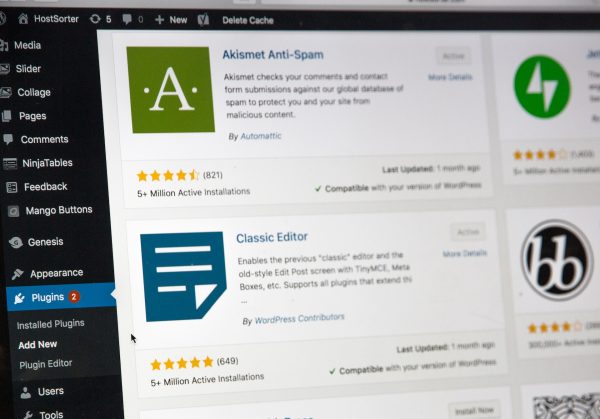
Can Nonprofits Get Discounts on SEO Services?
Many agencies and freelancers offer discounts or even pro bono services for nonprofits. It’s worth reaching out to agencies with a strong focus on social impact or local community support to inquire about special pricing or nonprofit packages.
Keyword Research for Nonprofits
Keyword research is an important part of SEO. It helps you figure out what people are searching for online. For example, keywords like “donate to animal shelters” or “volunteer opportunities in [city]” can help people find your nonprofit. Using free or low-cost tools like Ubersuggest or Google Keyword Planner can save you money while improving your SEO.
On-Page Optimization
On-page optimization makes your website easier for search engines to understand. This includes using keywords in titles, meta descriptions, and headers. For example, if your nonprofit helps the homeless, you might use keywords like “homeless shelter donations” on your site. Simple steps like this can make a big difference in how your site ranks.
What’s the Difference Between Paid and Organic SEO?
Paid SEO involves spending money on things like Google Ads or hiring experts. Organic SEO is about improving your site’s content and structure without spending money on ads. Both methods can help, but organic SEO is a good way to start if your budget is small.
What is Google Ad Grants, and how can it help with SEO?
Google Ad Grants provides eligible nonprofits with $10,000 per month in free Google Ads. While this doesn’t directly improve organic SEO, it boosts your online visibility and drives traffic to your site. It complements SEO efforts by increasing awareness while your organic strategy builds momentum.
Content Strategy
Content is king when it comes to SEO. Writing blog posts, sharing success stories, or creating videos about your mission can attract more visitors. Focus on creating helpful and interesting content that people will want to share. This boosts your SEO and gets your message out.
How long does it take to see results from SEO for a nonprofit?
SEO is a long-term strategy, and it typically takes 3–6 months to see noticeable improvements in search rankings and organic traffic. However, this timeline can vary depending on your competition, the quality of your content, and the effectiveness of your SEO strategy.
How Can Nonprofits Measure SEO Success?
You can measure success by looking at things like how many people visit your site, how long they stay, and if they take action (like donating or signing up to volunteer). Tools like Google Analytics make it easy to track these numbers. Success can be measured through various metrics, including organic traffic growth, keyword rankings, engagement rates (time on site, bounce rate), and conversion rates for key actions like donations, event sign-ups, or volunteer applications. Tools like Google Analytics and Search Console make it easy to track these metrics.

Technical SEO
Technical SEO is about making sure your website works well. This includes making your site mobile-friendly, speeding up load times, and fixing broken links. A well-maintained site improves the user experience and helps search engines rank your site higher.
What’s the difference between paid and organic SEO efforts?
Paid SEO efforts include tools and services like Google Ads, premium keyword research tools, and hiring agencies. Organic SEO focuses on improving your website’s structure, content, and authority through unpaid efforts, such as content creation and link building.
Leveraging Google for Nonprofits
Google offers free tools to help nonprofits. With Google Ad Grants, you can get $10,000 a month in free ads. This helps people find your nonprofit while you build up your organic SEO. Other tools, like Google My Business, can improve your local SEO and make it easier for people in your community to find you.

photo of google maps for local seo for a butcher
Can small nonprofits handle SEO in-house?
Absolutely. Many small nonprofits successfully manage SEO in-house with the help of free or low-cost tools and online resources. Staff or volunteers can learn the basics of SEO, such as keyword research, content optimization, and using Google tools, to maintain a steady online presence.
Link Building
Link building helps improve your site’s authority. When other websites link to yours, it shows search engines that your content is trustworthy. Nonprofits can get links by partnering with other organizations, reaching out to local media, or getting listed in online directories.
Community Engagement
Getting your community involved can boost your SEO for free. Ask supporters to share your content or link to your website. You can also use social media to promote your cause and drive traffic to your site.
Is local SEO important for nonprofits?
Yes, especially for nonprofits serving specific communities. Optimizing for local SEO helps your organization appear in search results for people in your area. This includes creating a Google My Business profile, using location-specific keywords, and publishing local content.
How can nonprofits balance their SEO costs with other marketing expenses?
Nonprofits can prioritize low-cost or free SEO strategies, such as content creation and link building, to balance their budgets. Investing in tools or services for high-impact areas, such as a technical SEO audit or local SEO optimization, can offer significant returns without overwhelming costs. Regularly reviewing and adjusting your strategy ensures resources are allocated effectively.





