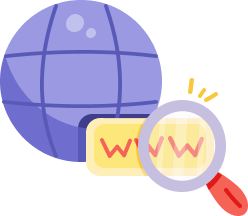When talking about content management systems, WordPress reigns supreme. Its user-friendly interface and customizable features have made it the top choice for millions of website owners. However, having a WordPress website is just the beginning. To maximize your online presence, you need to harness the power of SEO (Search Engine Optimization). Let’s talk about the best practices and essential plugins for optimizing your WordPress site and skyrocketing your search engine rankings.
The Significance of SEO for WordPress
The WordPress Dominance
WordPress powers over 40% of all websites on the internet. Its versatility, extensive theme and plugin ecosystem, and SEO-friendly architecture make it a favorite among website creators. However, merely having a WordPress site is not enough to guarantee high visibility on search engines.
The SEO Advantage
SEO is the backbone of online visibility. It ensures that your website ranks well in search engine results, driving organic traffic, and increasing your chances of success. For WordPress users, mastering SEO is essential to make the most of this popular platform.
Essential SEO Best Practices for WordPress
Keyword Research and Optimization
Effective SEO begins with keyword research. Identify relevant keywords and phrases that your target audience is likely to search for. Use tools like Google Keyword Planner, SEMrush, or Ahrefs to discover high-traffic, low-competition keywords.
Once you have your keywords, strategically incorporate them into your content, titles, headings, and meta descriptions. However, avoid keyword stuffing, which can harm your SEO efforts. Aim for a natural and reader-friendly flow in your content.
High-Quality Content Creation
Content is king in the world of SEO. In WordPress, focus on creating high-quality, informative, and engaging content that provides value to your audience. Google rewards websites that consistently produce fresh, relevant, and well-structured content.
Use headings (H1, H2, H3, etc.) to organize your content and make it more reader-friendly. Each page or post should have a clear and concise H1 heading that accurately reflects the topic. Subheadings (H2, H3, etc.) can further break down the content into sections, making it easier for both readers and search engines to understand.
Image Optimization
Images play a crucial role in web content. To optimize your WordPress website for SEO, ensure that images are appropriately sized and compressed to reduce page load times. Use descriptive file names and alt tags for images to provide context to search engines. Alt tags are particularly important for accessibility and SEO.
Additionally, consider using an image optimization plugin like Smush or ShortPixel to automate the process and further enhance your website’s performance.
Mobile Responsiveness
Mobile-friendliness is a significant ranking factor in Google’s algorithm. With the majority of internet traffic coming from mobile devices, it’s crucial that your WordPress site is fully responsive. Choose a mobile-friendly theme and regularly test your site’s mobile usability using Google’s Mobile-Friendly Test tool.
Essential SEO Plugins for WordPress
Yoast SEO
Yoast SEO is one of the most popular and comprehensive SEO plugins for WordPress. It offers a wide range of features, including on-page analysis, XML sitemaps, breadcrumbs, and more. The plugin guides you through optimizing each piece of content for your target keywords and provides valuable insights to improve your SEO efforts.
Rank Math
Rank Math is another powerful SEO plugin that offers a feature-rich experience. It includes advanced schema markup options, local SEO settings, 404 error monitoring, and redirection management. Rank Math’s clean and intuitive interface makes it an excellent choice for both beginners and experienced SEO practitioners.
All in One SEO Pack
The All in One SEO Pack is a user-friendly plugin that covers all the basics of SEO. It includes XML sitemap support, Google Analytics integration, and advanced canonical URLs. The plugin’s simplicity makes it an excellent choice for those who want to quickly implement SEO best practices without delving into complex settings.
SEO Framework
SEO Framework is known for its lightweight design and performance optimization. It provides essential SEO features like title and meta description templates, breadcrumbs, and canonical URL management. The plugin is particularly suitable for those who prefer a less resource-intensive SEO solution.
Technical SEO for WordPress
Permalink Structure
WordPress allows you to customize your permalink structure. Ensure that your permalinks are clean, descriptive, and include keywords when appropriate. Avoid using default URLs with numbers and question marks, as these are less user-friendly and can negatively impact SEO.
XML Sitemaps
XML sitemaps help search engines understand the structure of your website and index your content more efficiently. Fortunately, many SEO plugins, including Yoast SEO and Rank Math, generate XML sitemaps automatically. Verify that your sitemap is up to date and submit it to Google and Bing through their respective webmaster tools.
Speed and Performance
Page speed is a crucial ranking factor. To enhance your WordPress website’s speed, consider implementing the following practices:
Use a fast and reliable web hosting service.
Optimize and compress images.
Minimize the use of plugins, especially those that add unnecessary scripts.
Implement browser caching to reduce server load.
Utilize a content delivery network (CDN) to distribute content efficiently.
Monitoring and Analytics
Google Analytics Integration
Integrate Google Analytics with your WordPress site to gain valuable insights into user behavior, traffic sources, and content performance. Google Analytics provides data that can help you refine your SEO strategy and content creation efforts.
Search Console
Google Search Console is a powerful tool for monitoring your website’s performance in Google’s search results. It provides information on indexing status, crawl errors, and search queries that lead users to your site. Regularly review the data in Search Console to identify and address SEO issues.
Elevate Your WordPress Website with SEO Excellence
SEO for WordPress is not an option; it’s a necessity. With the right practices and essential plugins, you can significantly enhance your website’s visibility in search engine results. Remember that SEO is an ongoing process, and staying updated with the latest algorithm changes and industry trends is crucial.
By implementing keyword research, creating high-quality content, optimizing images, ensuring mobile responsiveness, and using SEO plugins like Yoast SEO, Rank Math, All in One SEO Pack, or SEO Framework, you can establish a solid foundation for SEO success on your WordPress website.
Additionally, pay attention to technical SEO aspects such as permalink structure, XML sitemaps, and page speed optimization. Regularly monitor your website’s performance using tools like Google Analytics and Google Search Console to fine-tune your SEO strategy and achieve higher rankings.
With dedication and the right tools, you can unlock the full potential of your WordPress website and reach new heights of online visibility and success.